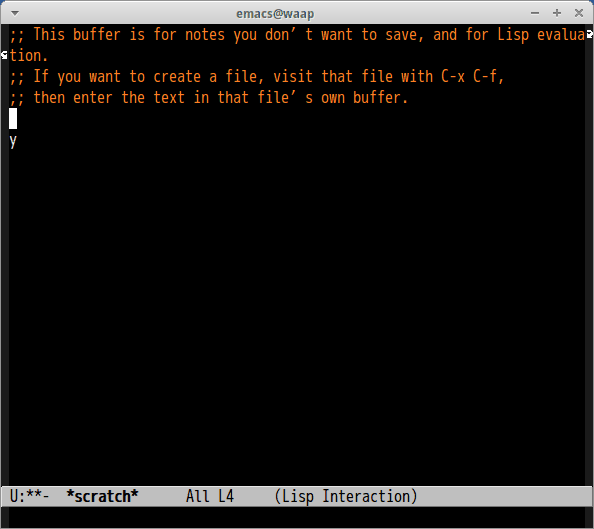Indent like python-mode in coffee-mode
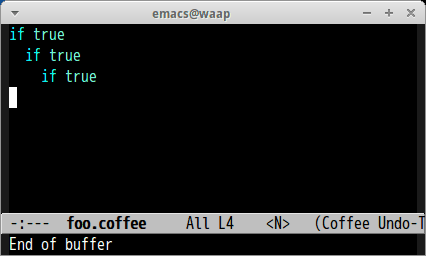
https://github.com/defunkt/coffee-mode/pull/323
I have implemented indentation like python-mode in coffee-mode. You can enable this feature by setting coffee-indent-like-python-mode to non-nil.
(custom-set-variables '(coffee-indent-like-python-mode t))
If you don't like default coffee-mode indent-command, please try this. And I suppose this is useful for Evil users. o and O commands works well as you expect with this indentation mode.
migemo対応の helm sourceを書く(helm-migemo不要)
昔 helmは migemo対応していたのですが(anything時代から), それが除去され, migemo機能を有効にする helm-migemoというパッケージが作成されさました. しかし最近 helmが再度 migemo対応しました. これにより helmだけで migemo対応の sourceが書けるようになりました. その手順を示します(作者の方が主導的に行われたので再度外される可能性はないとはいえませんが, 高くはないと思います).
バージョン
1.7.9以上を使う必要があります.
事前準備
migemoの設定を行い(以下は cmigemo), helm-modeを有効にします. (NOTE helm-migemo-modeは autoloadできないので, 事前に helmをロードしています)
(require 'migemo) (setq migemo-command "migemo") (setq migemo-options '("-q" "--emacs")) ;; Set your installed path (setq migemo-dictionary (expand-file-name "/usr/local/share/migemo/utf-8/migemo-dict")) (setq migemo-user-dictionary nil) (setq migemo-regex-dictionary nil) (setq migemo-coding-system 'utf-8-unix) (migemo-init) (require 'helm) (helm-migemo-mode +1)
サンプル
source作成マクロで migemo属性を non-nilに設定します.
(defvar sample-source (helm-build-sync-source "Sample helm-migemo" :candidates '("りんご" "みかん" "メロン") :action 'message :migemo t)) (defun sample-helm-migemo () (interactive) (helm :sources '(sample-source) :buffer "*helm-sample*"))
イメージ
上記の実行結果(M-x sample-helm-migemo)は以下のようになります.

Delete line in edit mode
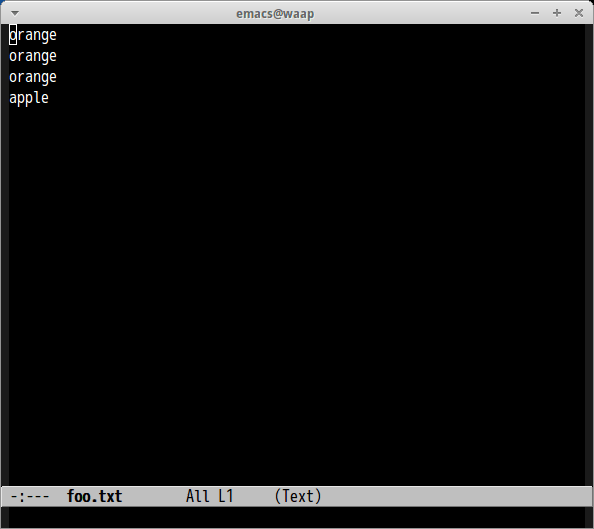
I have implemented delete line feature in helm-ag edit mode. We can put delete line mark by C-c C-d, and remove delete mark by C-c C-u by default. Marking some lines and commit(C-c C-c by default), then these lines are deleted.
Please report me if you have issues or suggestions via github issues
hcl-mode 0.01 released
hcl-mode 0.01 is out. hcl-mode provides major mode of HCL(Hashicorp Configuration Language). Currently hcl-mode provide indentation, highlighting, some cursor moving commands. If you have any issues or suggestions, please report me via github issues, I'll try to implement/fix as possible.
Repository
https://github.com/syohex/emacs-hcl-mode
Installation
You can install hcl-mode from MELPA with package.el.
Screenshot

helm-do-ag supports command line options
We can input command line options at helm-do-ag as following Gif animation.
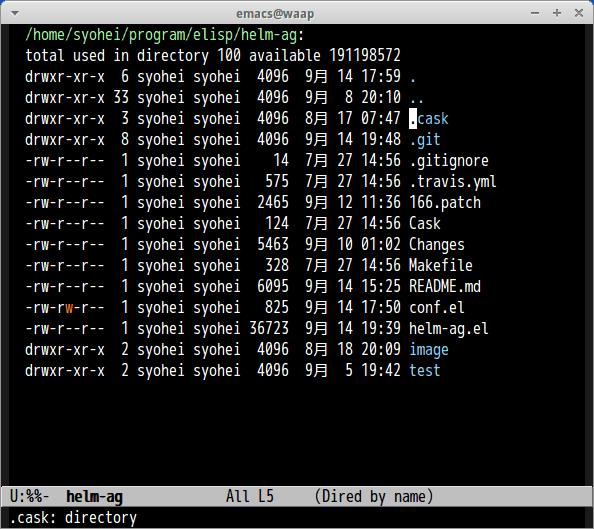
If you want to use pattern which starts with -, please use -- separator.
集中線GIFメーカー in Golang
http://hitode909.hatenablog.com/entry/2015/09/13/205925
I wrote @hitode909's 集中線GIFメーカー(Awesome Web application) in Golang. This is command line application and you can use this as below.
Repository
https://github.com/syohex/speedline
Sample Output


Code
package main import ( "flag" "fmt" "math" "math/rand" "github.com/gographics/imagick/imagick" ) var ( output = flag.String("o", "output.gif", "output filename") color = flag.String("color", "black", "background color") ) func speedLine(mw *imagick.MagickWand, aw *imagick.MagickWand) error { cols, rows := mw.GetImageHeight(), mw.GetImageWidth() dw := imagick.NewDrawingWand() defer dw.Destroy() cw := imagick.NewPixelWand() cw.SetColor(*color) dw.SetFillColor(cw) center := []float64{float64(cols) / 2.0, float64(rows) / 2.0} const radiusCenter float64 = 0.75 const step float64 = 0.02 const bold float64 = 1.0 var theeta float64 for theeta < math.Pi*2 { stepNoise := rand.Float64() + 0.5 theeta += step * stepNoise radiusCenterNoise := rand.Float64()*0.3 + 1.0 boldNoise := rand.Float64() + 0.7 + 0.3 point0 := imagick.PointInfo{ X: math.Sin(theeta)*center[0]*radiusCenter*radiusCenterNoise + center[0], Y: math.Cos(theeta)*center[1]*radiusCenter*radiusCenterNoise + center[1], } point1 := imagick.PointInfo{ X: math.Sin(theeta)*center[0]*2 + center[0], Y: math.Cos(theeta)*center[1]*2 + center[1], } point2 := imagick.PointInfo{ X: math.Sin(theeta+step*bold*boldNoise)*center[0]*2 + center[0], Y: math.Cos(theeta+step*bold*boldNoise)*center[1]*2 + center[1], } dw.Polygon([]imagick.PointInfo{point0, point1, point2}) } if err := aw.DrawImage(dw); err != nil { return err } return nil } func main() { flag.Parse() imagick.Initialize() defer imagick.Terminate() mw := imagick.NewMagickWand() defer mw.Destroy() aw := imagick.NewMagickWand() defer aw.Destroy() if err := mw.ReadImage(flag.Arg(0)); err != nil { panic(err) } if int(mw.GetNumberImages()) == 1 { mw.SetIteratorIndex(0) first := mw.GetImage() mw.ResetIterator() for i := 0; i < 3; i++ { mw.AddImage(first.Clone()) } } for i := 0; i < int(mw.GetNumberImages()); i++ { mw.SetIteratorIndex(i) tw := mw.GetImage() aw.AddImage(tw) if err := speedLine(tw, aw); err != nil { fmt.Println(err) return } tw.Destroy() } mw.ResetIterator() aw.SetOption("loop", "0") if err := aw.WriteImages(*output, true); err != nil { panic(err) } }