Emacs daemon memo
Run named daemon
Emacs --daemon command line option can accept name argument(like --daemon=server1).
% emacs --daemon=vim -Q % emacs --daemon=atom -Q
Sending S-expression via emacsclient
And we can specify server by -s(--socket-name) option of emacsclient as below. (We can also specify socket file path instead of daemon name)
% emacsclient -s vim -e '(emacs-pid)' % emacsclient -s atom -e '(shell-command-to-string "vim --version")'
Shutdown emacs daemon
We can stop daemon by sending kill-emacs
% emacsclient -s vim -e '(kill-emacs)'
If you stop emacs daemon by kill command, you should also remove socket file at ${temporary-file-directory}/emacs${pid}/${servername} such as /tmp/emacs1000/vim.
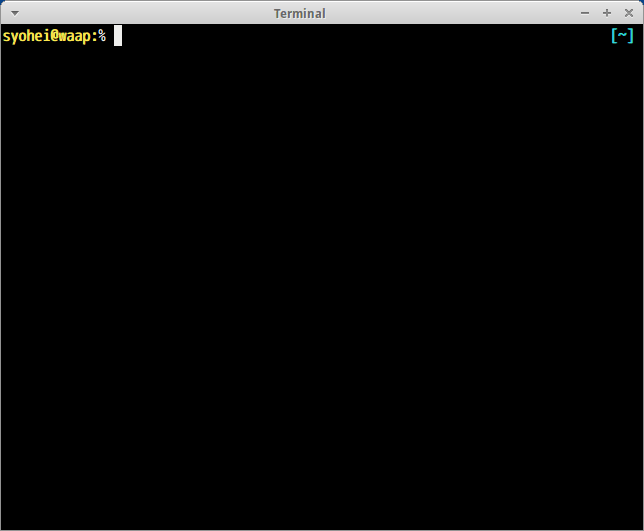
Better space handling in helm-do-ag
I have implemented better space handling in helm-ag. If you want to input pattern which contains space, you can use escaped space like pattern1\ pattern2. Such pattern matches lines which have pattern1 pattern2. (While pattern1 pattern2 matches lines which have both pattern1 and pattern2.
Example
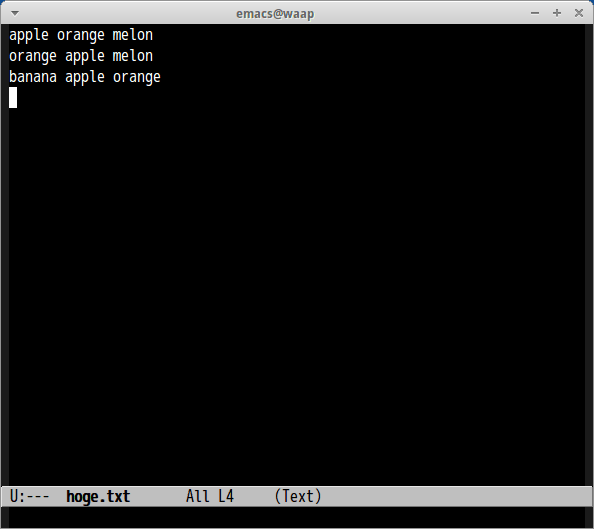
First I input apple orange. This pattern matches all lines because all line have both apple and orange. Second I input apple\ orange, first and third line are matched but second line is not matches because second line does not have apple orange
ac-emoji for Linux users
We can use emoji fonts other than MacOSX platform. (However MacOSX fonts is good looking :-()
Installing Symbola font
Download Symbola.ttf and put it into fonts directory such as ~/.fonts.
% cd ~/.fonts % curl -LO http://zhm.github.io/symbola/fonts/Symbola.ttf
NOTE
Debian/Ubuntu provides Symbola font as package, ttf-ancient-fonts or ttf-ancient-fonts-symbola. And some other distributions provide too. Please check your package system before installing Symbola font manually.
Configuration
Add following configuration in your init.el
(set-fontset-font t 'symbol (font-spec :family "Symbola") nil 'prepend)
Screenshot
We can use emoji on Linux now.

auto-complete source for Rust

Repository
https://github.com/syohex/emacs-ac-racer
How to use
- Install rust(https://www.rust-lang.org/install.html)
- Install racer(https://github.com/phildawes/racer)
(defun my/racer-mode-hook () (ac-racer-setup)) (add-hook 'racer-mode-hook 'my/racer-mode-hook) (custom-set-variables '(racer-cmd (expand-file-name "~/src/racer/target/release/racer")) '(racer-rust-src-path (expand-file-name "~/src/rustc/src")))
You must set racer-cmd and racer-rust-src-path. (racer-cmd is path of racer command. racer-rust-src-path is path of rustc source code)
Summary
ac-racer is alpha quality. Please report me via github issues or twitter if you have any suggestions or issues.
Text::Xslate 3.3.6 released
https://metacpan.org/release/SYOHEX/Text-Xslate-3.3.6
I released Text::Xslate 3.3.6. This version fixed include issue.
Include Issue
Perl VM stack pointer goes wrong by each include call. For example.
#!perl use strict; use warnings; use Text::Xslate; my $tx = Text::Xslate->new( path => { 'body.tx' => ': block body | reverse -> { include text }', 'text.tx' => 'foo', }, function => { reverse => sub { scalar reverse $_[0] }, }, ); print $tx->render('body.tx');
reverse function takes foo as first argument but it is undefined value.
% perl test.pl
Text::Xslate: Use of uninitialized value $_[0] in reverse at test.pl line 12.
(<string>:1) at test.pl line 12.
main::__ANON__(undef, foo) called at test.pl line 16
eval {...} called at test.pl line 1
Why this behavior ? Because foo is 2nd argument. Following code works well.
#!perl use strict; use warnings; use Text::Xslate; my $tx = Text::Xslate->new( path => { 'body.tx' => ': block body | reverse -> { include text }', 'text.tx' => 'foo', }, function => { reverse => sub { scalar reverse $_[1] }, }, ); print $tx->render('body.tx');
oof is printed. If include is called two times, foobar is 3rd argument. 1st and 2nd arguments are undef.
#!perl use strict; use warnings; use Text::Xslate; my $tx = Text::Xslate->new( path => { 'body.tx' => ': block body | reverse -> { include text; include text2 }', 'text.tx' => 'foo', 'text2.tx' => 'bar', }, function => { reverse => sub { scalar reverse $_[2] }, }, ); print $tx->render('body.tx');
Conclusion
I released Text::Xslate 3.3.6. Please report us via github issues if you have any problems.
auto-complete source for Emoji
I uploaded ac-emoji to github. This package provides auto-complete source of Emoji.
Image

Repository
https://github.com/syohex/emacs-ac-emoji
I test only MacOSX.
Sample configuration
I think this package is useful for writing Markdown or git commit message.
(add-hook 'markdown-mode-hook 'ac-emoji-setup) (add-hook 'git-commit-mode-hook 'ac-emoji-setup)
MacOSX Users
Please add emoji font configuration to your init.el. This configuration is not necessary if you use emacs with no window mode(-nw).
(set-fontset-font t 'symbol (font-spec :family "Apple Color Emoji") nil 'prepend)
Summary
I released ac-emoji which is auto-complete source of emoji. I plan to request this package to MELPA. If you have any suggestions or problems, please report me via github issue.
